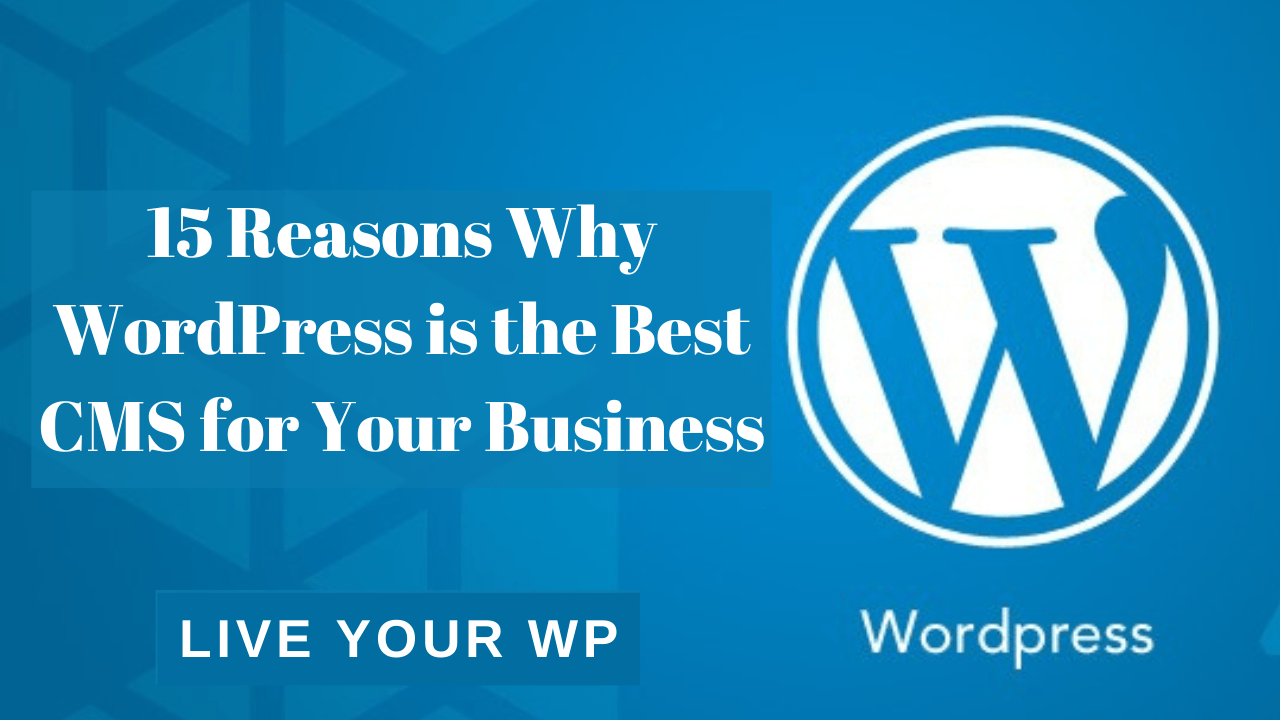When it comes to building a website on CMS it is very important to choose the right CMS. There are many CMS in the world but WordPress is one such CMS which is most popular. I will tell this blog why WordPress is the best CMS.
WordPress was made for the blog website but now a dynamic website can be created on WordPress. It is not necessary to know coding to create a website on WordPress.
What is a Content Management System (CMS)?

A CMS is ( stands for content management system ) a software application that enables users to create, edit, and publish digital content, such as web pages, blog posts, images, and videos, without the need for technical expertise. It provides a user-friendly interface and simplifies the entire content management process.
A Brief History of WordPress
WordPress is written in the Hypertext Preprocessor (PHP) language and runs on MySQL and MariaDB as its database. American developers Matt Mulneweg and Mike Little announced WordPress on 27 May 2003. WordPress is open-source software that allows anyone to edit its code and enables users to add functionality without touching any code.
WordPress Fast Facts
WordPress users create 3000+ new posts every second.
43% of websites are built on WordPress.
Over 2000 websites are built using WordPress every day.
WordPress has a 63.5% market share of the CMS market in 2023.
Every 6 months more than 1.3 million domains are registered using WordPress.
WordPress supports more than 68 languages.
Reasons Why WordPress is One of the Best CMS Platforms
1. It’s cost-effective
WordPress is very cheap compared to other CMS. In this, you have to pay the cost of only premium themes and plugins. Some extra features and technical support are available in Premium Themes and Plugins. You can also make a good website with its free themes and plugins. WordPress is an open-source CMS. That’s why you don’t need to take any monthly subscription like you have to give a monthly subscription in Shopify.
2. It’s user friendly
WordPress is a very easy CMS for beginners. It is a dashboard from which you can manage all your websites. The dashboard has a simple interface that can be easily navigated. Like the user has to write a blog on the website, then he can write a post by clicking on the simple post button. If a new page is to be added to the website, then it can create a new page by clicking on the pages button. If the user wants to edit the menu, then he can manage the menu by clicking on the preference button and going to the menu option. From the dashboard, you can manage the comments like which comment is to be visible on the website and which one is not.
3. It’s highly customizable
WordPress offers users many themes and templates for free. With this, the user can easily install the theme and template according to his field and customize it. In WordPress, you can customize everything according to yourself. If there is no feature in your themes, If there is no feature in your themes, then you can extend the functionality use that feature by installing its plugin. giving you the flexibility to create a unique and personalized online presentation.
4. It’s SEO friendly
When it comes to writing a blog, search engine optimization (SEO) is crucial for driving organic traffic. WordPress offers built-in SEO features, making optimizing your blog for search engines easier. From customizable permalinks to meta tags and XML sitemaps, WordPress provides the necessary tools to improve your blog’s visibility in search engine rankings.
5. There’s a WordPress plugin for everything
WordPress boasts a robust plugin ecosystem that enhances its functionality and enables bloggers to add various features to their websites. Whether you need SEO optimization tools, social media integration, or e-commerce capabilities, there’s a plugin available to meet your requirements. The vast plugin directory empowers bloggers to expand their blog capabilities without the need for extensive coding knowledge.
6. No Coding Skills
WordPress offers several features that make it an ideal platform for individuals without coding skills. Let’s explore how WordPress enables non-coders to build and manage websites:
Creating and editing content is made simple with WordPress’s visual content editors. These editors resemble popular word processing software, allowing users to format text, insert images and videos, and apply styling without any coding knowledge. Users can focus on creating engaging content without worrying about the technical aspects.
7. Multi-user Management
WordPress has a built-in multi-user feature called WordPress Multisite. This feature allows you to create a network of multiple websites within a single WordPress installation. Each website within the network can have its own unique domain or subdomain, making it an excellent solution for managing multiple websites from a central location.
8. Mobile optimization
In today’s mobile-driven world, having a mobile-friendly website is essential. WordPress recognizes this and ensures that your blog looks great and functions smoothly on all devices. Its responsive design ensures that your content adapts seamlessly to different screen sizes, providing an optimal user experience regardless of the device used to access your blog.
In the era of mobile devices, having a responsive website is crucial. WordPress themes are designed to be mobile-friendly, ensuring that your website looks great and functions seamlessly across various screen sizes and devices. Mobile responsiveness is not only essential for user experience but also plays a significant role in search engine rankings.
9. WordPress security
Website security is a paramount concern for any blogger. WordPress prioritizes security and regularly releases updates to address vulnerabilities and enhance protection against cyber threats. Moreover, there are various security plugins available that offer additional layers of defense, safeguarding your blog from potential attacks.
10. Integrate with other software tools
WordPress seamlessly integrates with various third-party platforms and services, expanding the capabilities of your blog. From social media integration to email marketing tools, analytics, and payment gateways, WordPress offers countless integration options. This flexibility enables bloggers to leverage the power of other platforms and enhance their blog’s reach and functionality.
11. The WordPress community keeps growing
One of the standout aspects of WordPress is its vibrant and supportive community. Whether you encounter technical issues or seek advice on improving your blog, you can rely on the extensive WordPress community. Online forums, documentation, and active user groups provide a wealth of resources and assistance, ensuring you never feel alone on your blogging journey.
12. Easy To Use
One of the key reasons why WordPress is the best CMS is its user-friendly interface. Whether you’re a beginner or an experienced blogger, WordPress offers a seamless content creation and management experience. Its intuitive dashboard and straightforward navigation make it easy to write and publish blog posts, even for those with limited technical skills.
13. Regular Updates
WordPress is regularly updated to improve performance, introduce new features, and address any security concerns. These updates are easily accessible from the admin dashboard, ensuring that you can keep your blog up to date with just a few clicks. Staying current with the latest version of WordPress ensures compatibility with plugins and themes, enhances security, and ensures a smooth blogging experience.
14. Versatility
Whether you want to create a personal blog, a business website, an online portfolio, or an e-commerce store, WordPress can handle it all. Its versatility is unmatched, catering to diverse needs and industries. With its vast array of themes, plugins, and customization options, WordPress empowers bloggers to unleash their creativity and build unique online platforms.
15. Performance and Speed
The speed and performance of your website are crucial for user experience and search engine rankings. WordPress provides optimization techniques, such as caching, image compression, and code minification, to enhance your website’s loading times. By implementing these techniques, you can deliver a fast and seamless browsing experience to your visitors.